 ChatGPT
ChatGPT
 DeepSeek
DeepSeek
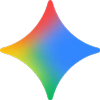 Gemini
Gemini
 Qwen
Qwen
 Kimi
Kimi
Enhance your AI Chat experience with these productivity-boosting tools
Generate a real-time, conversation-based deep hierarchical tree menu. Click any node to jump to it, easily handling long text navigation.
Click the star icon to bookmark important sections. It provides an independent bookmark management page, supporting cross-platform unified management, with automatic redirection and highlighted display upon click.
Generates editable mind maps from the tree menu that can be saved and exported, perfect for brainstorming.
You can move the tree menu to any position on the screen and adjust its size, or completely hide it when not needed, for a personalized experience.
Choose the plan that works best for you
All your questions about Chat Outline Plus answered
Join thousands of users who have already boosted their productivity with Chat Outline Plus.
Start Your Free Trial